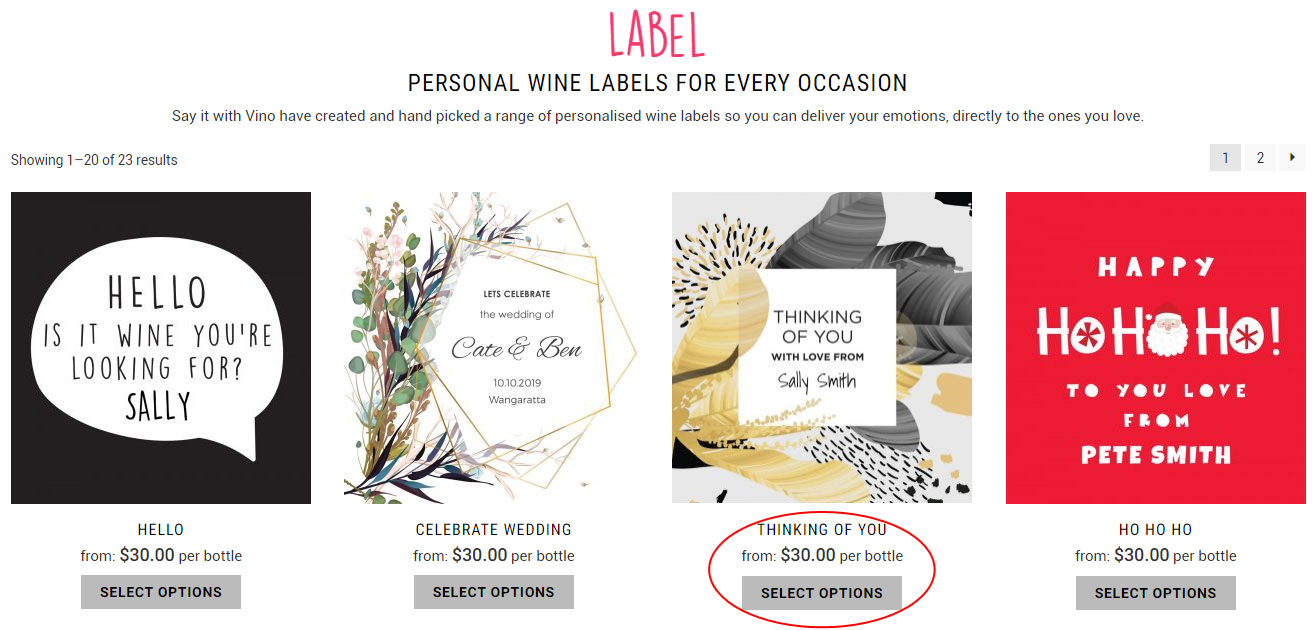Having Trouble?
If you need some guidance on how to successfully make a Say it with Vino Wine Label, please follow the easy instructions below!
Still need help? Experiencing a problem? Call us now on +612 6033 3798 and we can talk you through it.
Step 2
- Select the wine type you would like from the Wine options. This is the type of wine that your label will appear on.
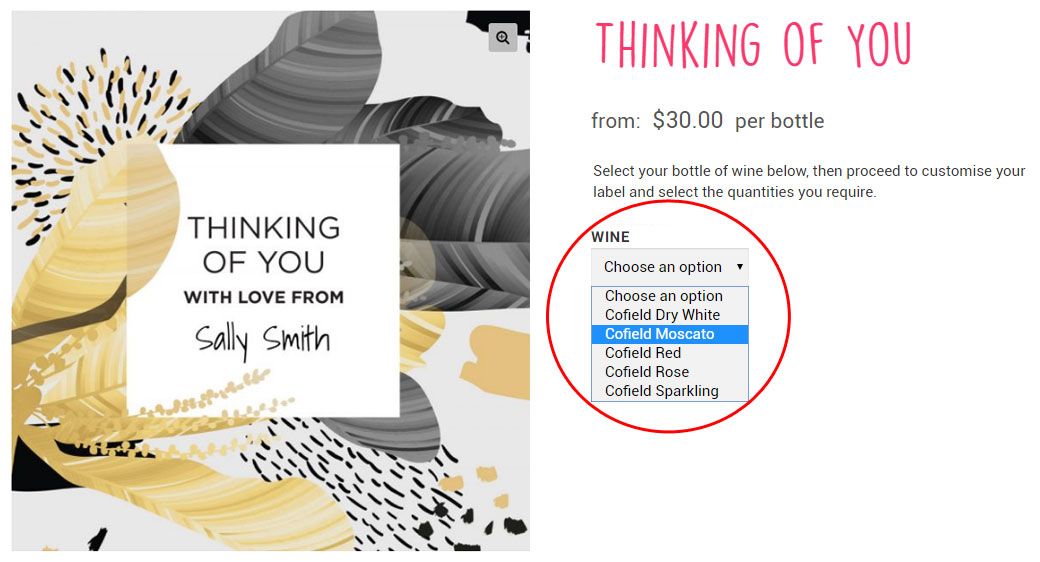
Step 3
- Click on the button which says “Customise”, from here you can customise the label with your own message.
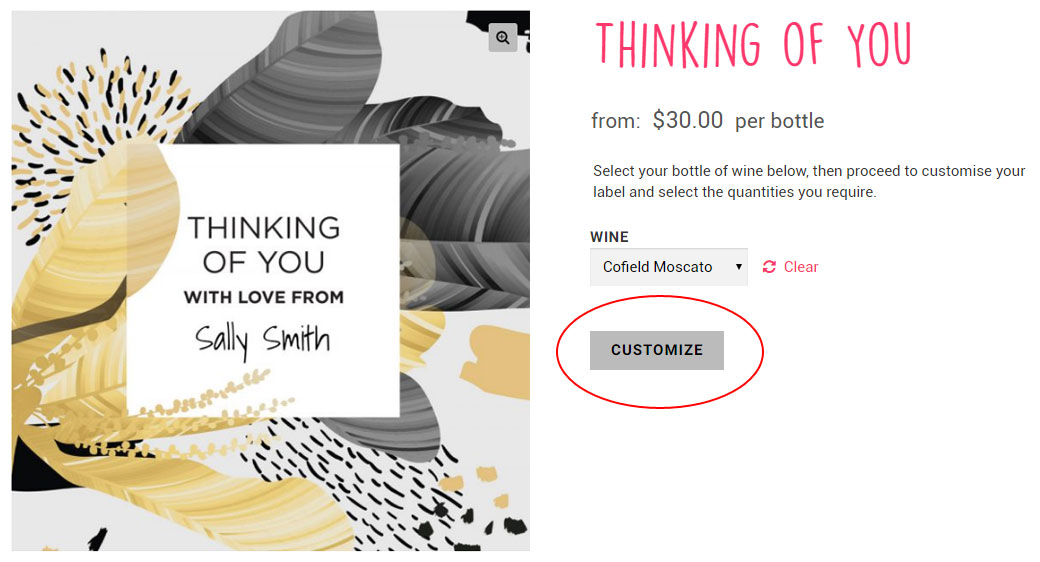
Step 4
- Click on the text that says “Your Name Here” in the graphic.
- Change the text to whatever you would like.

Step 5
- Select the number of bottles you would like this label on, using the quantity options above the add to cart button.
- Add the label to the cart and you’re ready to checkout and complete your order!